大変いまさらなのですが、Windows7 SP1 64 bit版をゲットしました。思ってたより高いね、Windows 10 無償アップグレード期間のこのタイミングだからだろうか。
※2016年1月のネタです

自分としては、Dell子ちゃんが苦しんだらいつでも切り戻したい気分なので念のための保険でWindows7購入ってところです。あとTera Termが使えないとかいう噂もあるしね。
さて、さっそくインストールしたのですがVistaと比べてどうかといえばあんまりわからないです。が、余計なウィジェットが出ないのは好都合ってところかな。ところが、Windows7 SP1にはWindows Updateの不具合があるらしく、確かにUpdateに死ぬほど時間がかかる。そんでもってWindows10へのアップグレードもまったくウマく行かない。

終わらないWindows Updateの問題を解決する(2016年9月版)
Windows 7 SP1のWindows Updateに非常に時間がかかることがある。これを解消する方法を紹介しよう。5時間かかった「更新プログラムの確認」作業が15分で終わるようになる。2016年9月中旬の状況に合わせて記事を更新した。
で、まずはディスクのクリーンアップをしてみなさいとのこと。それでも効果が出なかったら
①Windows Update Clientを新しくする。
Windows Update Client for Windows 7 and Windows Server 2008 R2: December 2015 - Microsoft Support
Describes an update for Windows Update Client in Windows 7 and Windows Server 2008 R2 that is dated December 2015.
②WindowsUpdateエージェントを最新バージョンにする。

Update Windows Update Agent to latest version - Windows Client
Provides information about updating Windows Update Agent to the latest version.
③システム更新準備ツールをインストールする。
Windows help and learning
Find help and how-to articles for Windows operating systems. Get support for Windows and learn about installation, updates, privacy, security and more.
④それでもダメならさらに診断ツールをインストール。
http://download.microsoft.com/download/F/2/2/F22D5FDB-59CD-4275-8C95-1BE17BF70B21/BITSDiagnostic.diagcab
⑤Windows Update のコンポーネントリセットを実施。

Additional resources for Windows Update - Windows Client
Describes details about to troubleshooting WSUS and resetting Windows Update components manually.
とりあえず①②対応してこれから再起動ですよ。どうなることやら。
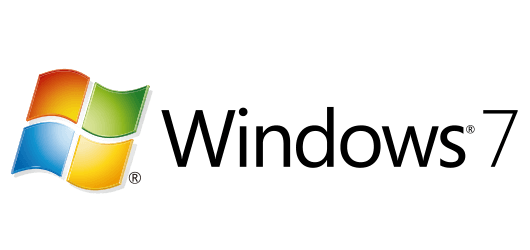


コメント